A PC tune-up utility is an application that digs deep into your computer and fixes trouble areas. It performs several functions, including defragmenting your PC’s hard drive, repairing the incredibly problematic Windows Registry, and freeing up disk space by deleting useless and duplicate files.
Make your computer perform like new. If you gave a high-speed internet connection, we can connect and tune your pc for you! We will optimize your hard-drive space, find unnecessary software’s and make sure your operational system is updated. We can clean up your registry and temporary files, defragment your PC and much more.
Remove Unnecessary Software
It can dramatically slow down a new PC and computer manufacturers are paid to include it. To get rid of bloatware on a new PC, you can try PC ‘Decrapifier’, which will automatically remove known bloatware.
We can update the Windows for you and manually perform updates from the Windows Update pane under System and Security, we will free Up space by removing files. If you’ve been using your computer for a while, you probably need to free up disk.We will scan your computer for temporary files and other unnecessary system files you can delete, then delete them and free up space.
We can manage your start up programs without installing any other software and optimize your start up time.
We will defragment Your Computer and “optimize your hard drive”. If you’re using a solid-state drive, you can skip the defragmenting entirely. If you’re using an older mechanical drive, you probably don’t have to worry about it because Windows runs defragmentation operations automatically on a schedule. If you need help to defragment your hard drive, we can assist you.
We can help you to Restore Your PC to Factory Defaults. One of the biggest tricks up a computer technician’s toolkit is the restoring a computer to its default settings or reinstalling Windows. This will fix whatever is wrong with a computer’s software and put its software in a literally “like new” state.
We can help you to create Restore Discs. You can create restore CDs to restore your computer back to its factory default state if its software ever becomes damaged.






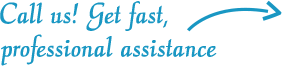
 :
: