Data loss represents a significant threat to any business. It can happen in a variety of ways including human error, viruses, hacking, power outages and more.
Although there are some fairly reliable data recovery methods, these can be time-consuming and costly. And in some cases, the data simply can’t be recovered, resulting in permanent data loss. Permanent loss of data can affect a company in a variety of ways, from simple employee morale through to cybersecurity concerns and loss of intellectual property.
When it comes to data loss, rather than thinking about recovery, you should first think about prevention. While any quality business IT support company or computer shop in Melbourne should be able to recover most lost data, it’s important to have systems in place to prevent data loss before it happens.
So, let’s have a look at some of the common causes of data loss and what you can do the prevent them.
Common Causes of Data Loss
Viruses and Malware
Unfortunately, viruses and malware online are all too common and they are one of the most common causes of data loss.
Viruses can often gain access to your network through phishing emails. Clicking on a corrupted link in a bogus email will allow viruses to directly enter your systems. These viruses can quickly delete large amounts of information, corrupt important files or even hold data hostage.
The best way to avoid losing data to viruses and malware is to install and regularly update anti-virus software. This will help your system to detect viruses before they can do any damage.
IT training is also valuable for teaching your employees how to spot phishing scams and stop them clicking on dodgy links.
At DF IT Solutions, we are the experts in computer repairs in Melbourne. If you have lost data to a virus, we can help you retrieve it. We can also help you prevent future losses by recommending and installing the appropriate anti-virus software for your systems.
Human Error
While computers sometimes break, more often than not it’s we humans who break them. Human error can lead to data loss in a variety of ways. Users may accidentally delete or overwrite necessary files, leading to a loss of crucial data.
Other forms of human error include physical hard drive damage (via kicking, knocking or dropping a hard drive), liquid spills, software corruption through improper software maintenance, and improperly shutting down systems.
There are two key ways of preventing data loss through human error. One is to ensure all data is properly and regularly backed up. A good business IT support consultant can show you how to make this completely automatic across your entire business.
The second way is to implement proper IT training. Keep your staff up to date with all your data saving, filing and backing up processes, and make sure they know what to do in case of data loss.
Hard Drive Damage
A hard drive, like any other piece of equipment, undergoes wear and tear and requires regular maintenance. If a hard drive is not properly cared for it can malfunction, crash or simply come to the end of its useful life.
Common causes of hard drive damage include mechanical issues, human error or accident, overheating, build-up of dust, or general wear and tear.
You can prevent hard drive data loss by replacing hard drives before they crash. Have them regularly inspected by your IT support staff. Look for tell-tale signs of hard drive problems like odd noises, overheating, glitching and freezing.
You can also consider replacing older HDDs (hard disk drives) with newer SSDs (solid state drives). Unlike HDDs, SSDs have no moving parts and so are less prone to breakdown and wear and tear.
Rather than using hard drives to store your data, you could also consider moving your data storage to the cloud or ensuring that your hard drive data is regularly backed up in the cloud.
Hacking
Hacking is another common cause of commercial data loss. Hacking results when an unauthorised person accesses your business network and deletes or steals your files. Hacking may be simple cyber-vandalism, or it could be a calculated plan to steal data to either onsell it, or effectively hold it ransom, threatening to destroy the data unless your company pays off the hacker.
The best way to stop hackers is to ensure you have the appropriate cybersecurity protocols installed including firewalls, server security and strong and regularly updated passwords.
Again, staff training can be useful for preventing a hacking breach. Make sure your staff know how to create strong passwords and regularly update them. Make sure they understand what constitutes sensitive IT information and who it’s appropriate to share it with.
Power Failures
Another common cause of data loss is power failures. Power failures can cause systems to shut down improperly, which can lead to software corruption and data loss. A power outage can also mean that systems shut down without saving, leading to loss of work in progress.
Ensuring regular installation of all software updates helps to prevent software corruption.
Major organisations with essential systems (like hospitals) will have backup generators to avoid system shutdowns in the case of a power outage. However, for most businesses a generator or battery backup is not realistic. In which case regular or automatic backup of all data is the best way to ensure no data is lost in the case of a power outage.

What Do You Do When a Facing Lost Data?
If you’ve lost important data. Don’t panic. Before you dial the first computer shop in Melbourne you can find, there are some simple steps to take to help with the data recovery:
- Stop whatever you are doing on your system. If you continue to work, it might lead to further data loss and render your data permanently irrecoverable.
- Don’t panic. Losing data can be stressful, but it’s best to keep calm. Take notes of anything you can remember like any odd noises, screen glitches, smells, etc. These notes may help your IT support team to diagnose the problem.
- Try to list the documents that you have lost and search for those files in your backup systems or drives.
- Consult your IT department, a data recovery specialist or your friendly business IT support in Melbourne. Provide them with all the information you have collected. And let them work.
Business IT Support in Melbourne
If you’re facing a data loss catastrophe, give us a call at DF IT Solutions. When it comes to computer repairs in Melbourne, we are the experts. We can promptly dispatch technicians from our computer shop in Melbourne and have them diagnosing the issue on-site and recovering your data in no time.






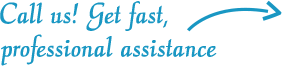
 :
: